Your New Card
Students enrolled in summer term 2024 should schedule an appointment directly with the ONEcard Office. You are eligible for a ONEcard on Tuesday, May 28th. Classes begin on Monday, June 3rd, 2024.
Fall 2024 Admits
New graduate and undergraduate students are eligible for ONEcards on Tuesday, May 28th, with limited access to services until the fall semester (unless enrolled in summer term). Please schedule an appointment directly with the ONEcard office.
NSO Attendees: ONEcards will be distributed during NSO, pending approval of your photo.
Qualifications for Online Photo Submission: You are eligible for a new ONEcard If you were admitted to UD through a matriculated program, created a UDelNetID, and you were not previously issued a ONEcard. Visit www.udel.edu/onlinephoto and submit your picture through the profile tab. You may also receive an email with a direct link to submit your photo.
The UD ONEcard serves as your official identification while at the University of Delaware. In addition to serving as identification, the ONEcard controls access to residential & dining halls, libraries, recreational facilities and other University buildings and services.
Submitting your ONEcard photo
The ONEcard office collects new student photos through an online system. New students should receive an email at their UD email address that includes a link to the photo upload platform. To ensure that this process goes smoothly, please take a look at the following steps and review the photo submission guidelines. Photos that do not meet the requirements will be rejected.
Can I submit a photo online?
You can submit a photo online for your ONEcard if (1) you were admitted to UD through a Matriculated Program, (2) you created a UDelNetID, and (3) you were not previously issued a ONEcard.
Step 1: Take your photo, making sure to follow the photo requirements listed below. (See the image below for examples.)
Step 2: Upload your photo to the portal.
Step 3: Submit your photo.
Before you click “submit and sign out” make sure that your card photo is shown on the submission page.
Step 4: Look for email with approval/rejection status. (If rejected, return to step 1.)
Step 5: Pick up your UD ONEcard. Stop by the ID Card table at your check-in location to obtain your card.
If you are not moving into a residence hall, make an appointment to pick up your card from the Student Services Building.
Note: Students are encouraged to review the guidelines for card care on the ONEcard homepage. Damage to your card can result in charges for a replacement.
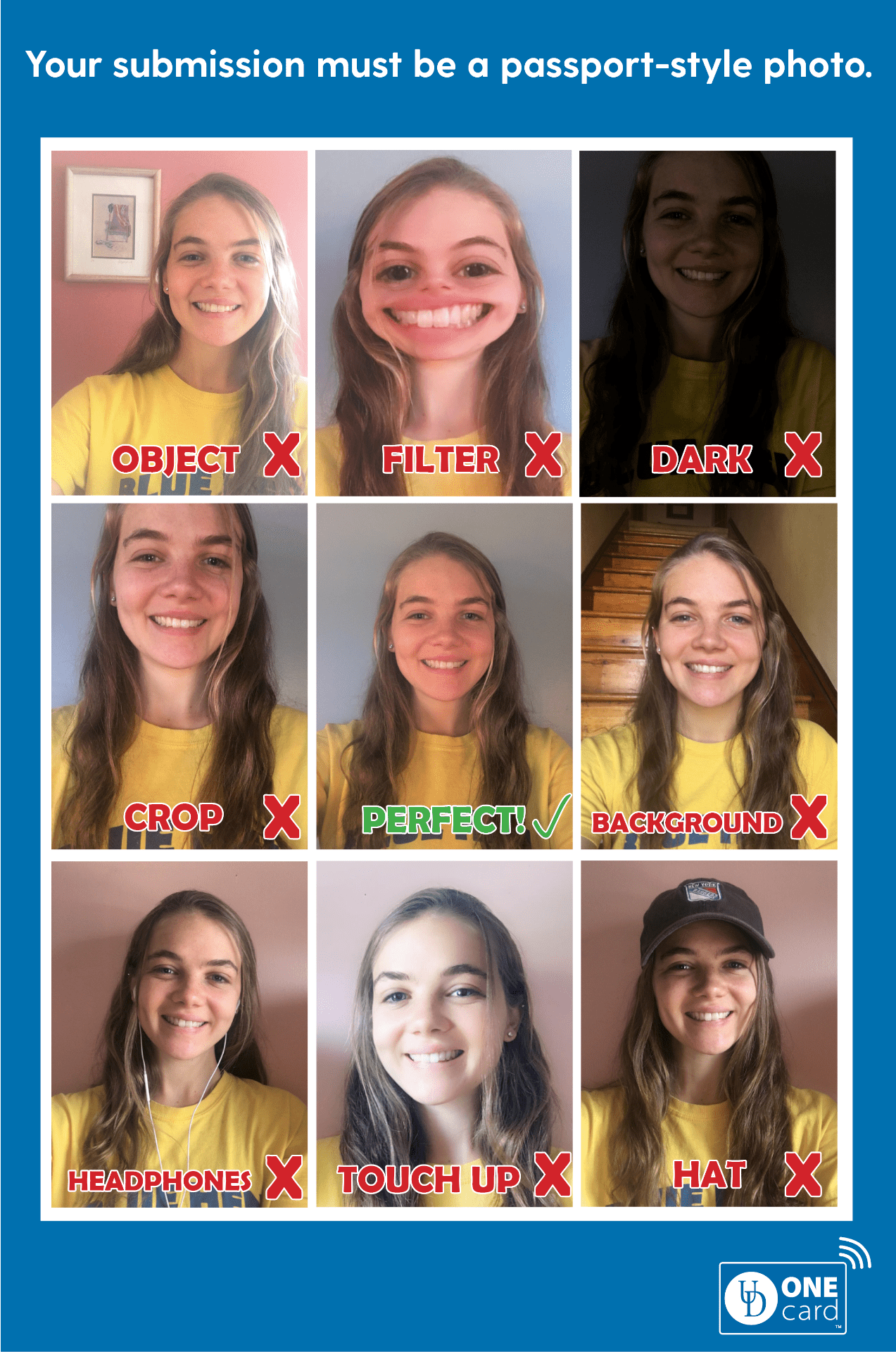
Photo requirements
All photos should be passport-style. An example of acceptable and unacceptable photos are described in the graphic below.
- Must be a recent photo (taken within 1 year).
- The photo must be in color taken against a plain background.
- Photo must be from the top of shoulders to top of head with some blank space above the head and top edge of the photo (similar to a passport photo).
- Photo must be straight-on and eyes looking directly at the camera.
- No hats, earbuds, sunglasses, red-eye, filters, props, additional persons, and jewelry or garments that obstruct a clear view of the face.
- JPEG, PNG or GIF format only.
- Photo file size cannot exceed 300MB.
Chat us: Start Chat
Call us: (302) 831-6000
Text us: (302) 722-6820
Email us: askit@udel.edu
Tweet us: @ITatUD





